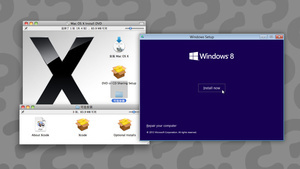Men and women tweet differently, finds another groundbreaking study from the University of Duh. More interesting, according to a BuzzFeed report, is that the study of 9,212,118 tweets from more than 14,464 users reveals a set of markers that can predict a tweeter’s gender. Those markers might come in handy if, for some reason, you needed to convince your followers that you were female. Or, um, if your friend did.
1. Tweet your feelings.
Emotion-related terms terms like sad, love, glad, sick, proud, happy, scared, annoyed, excited, and jealous are all female markers, says Buzzfeed. Try, “I’m sad that I’m going to die from Leukemia before my boyfriend can make me proud in the big game.”2. Emote with punctuation.
Yes, emoticons are a female marker.But so are ellipses (a.k.a. textual side-eye), as well as exclamation marks and question marks, both at the same time (“?!” a.k.a. raised eyebrows), and repeated (!!!!!!).
3. Try to transcribe the sounds you’re making.
Ah, ugh, hmm, and grrr are dead giveaways you’re a girl.4. Especially your vocal fry sounds.
By which we mean your decidedly feminine tic of draaaaagging words out in the back of your throaaauuttt. Typed out, it’s called “expressive lengthening.” And it worksssss, especially to emphasize words. Perhaps because it’s kind of like making it rain with characters. So wasteful. So decadent.5. “Yes.”
Or its variants, yessss and yessssss. “Yeah” and “yea” — and “jeah,” obviously — are for boys.6. “No.”
No means no, but “nah” means “bro.”7. “Omg.”
Easy. Also, “lol.”8. No cursing!
Or inventive cursing, anyway. All the boring, violent, or scatological swears (“Bullshit, damn, dick, fuck, fucked, fucking, hell, pussy, shit, shitty”) were male markers.Happy catfishing!
How Men and Women Tweet [BuzzFeed]
via nymag.com